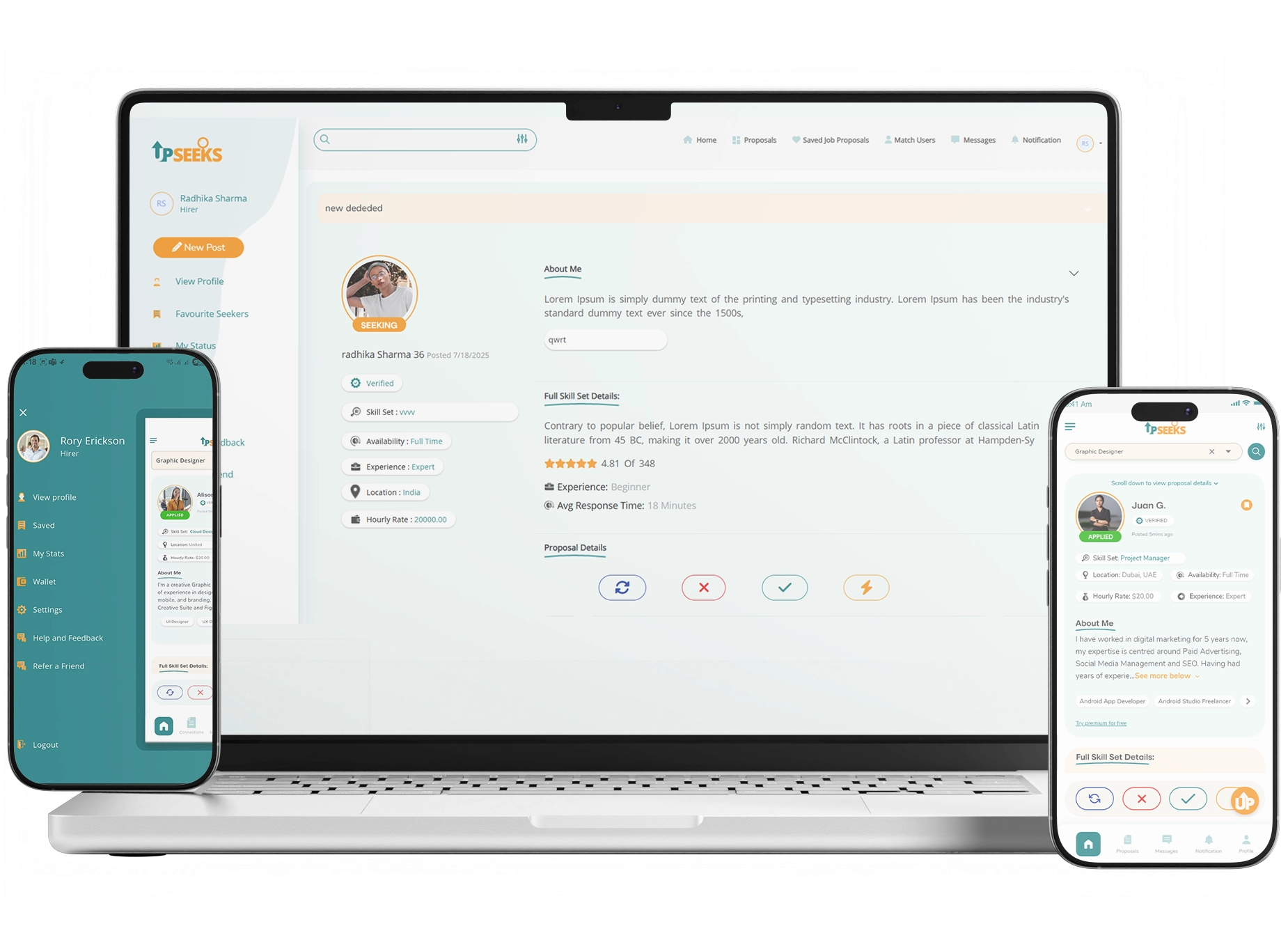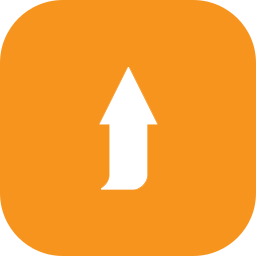Purpose of How to Find Work
-
 Show professionals how to navigate the Upseeks platform.
Show professionals how to navigate the Upseeks platform. -
 Explain the matching process and swipe system.
Explain the matching process and swipe system. -
 Highlight features that protect payments and build trust.
Highlight features that protect payments and build trust. -
 Provide tips for creating strong profiles and winning contracts.
Provide tips for creating strong profiles and winning contracts.
Getting Started
 Step 1. Create a profile
Step 1. Create a profile
Add a short bio, five core skills, and proof of work.
 Step 2. Verify identity
Step 2. Verify identity
Complete ID checks for higher visibility.
 Step 3. Select categories
Step 3. Select categories
Choose the areas that match your strengths.
 Step 4. Set availability
Step 4. Set availability
Define whether you’re open to part-time, project-based, or contract-to-hire roles.
 Step 5. Upload samples
Step 5. Upload samples
Show outcomes, not just descriptions.
 Step 6. Approve milestones
Step 6. Approve milestones
Payment is released once deliverables are met.
How Matching Works?
-
 Roles appear in a swipe deck filtered by your skills and categories.
Roles appear in a swipe deck filtered by your skills and categories. -
 Employers set requirements such as tools, language, and location.
Employers set requirements such as tools, language, and location. -
 You swipe right on roles that fit your profile.
You swipe right on roles that fit your profile. -
 Employers do the same when your profile matches their needs.
Employers do the same when your profile matches their needs. -
 Once there’s a match, chat opens for direct discussion.
Once there’s a match, chat opens for direct discussion.
This system reduces noise and avoids wasted applications.
Types of Work Available
Hiring across borders carries additional risk. Upseeks provides safeguards:
-
 Project-based roles- Clear scopes with start and end dates.
Project-based roles- Clear scopes with start and end dates. -
 Ongoing support – Weekly or monthly recurring tasks.
Ongoing support – Weekly or monthly recurring tasks. -
 Contract-to-hire –Trial periods that can lead to full-time offers.
Contract-to-hire –Trial periods that can lead to full-time offers. -
 Direct Contracts –Invitations from employers you already know.
Direct Contracts –Invitations from employers you already know. -
 Catalogue projects –Predefined service packages you can deliver repeatedly.
Catalogue projects –Predefined service packages you can deliver repeatedly.
Building a Strong Profile
-
 Keep your bio under 200 words. Focus on results.
Keep your bio under 200 words. Focus on results. -
 Add three to five skills that matter most.
Add three to five skills that matter most. -
 Use numbers when describing outcomes (“Increased traffic by 40%”).
Use numbers when describing outcomes (“Increased traffic by 40%”). -
 Upload two or three samples of your best work.
Upload two or three samples of your best work. -
 Maintain a professional photo and clear availability.
Maintain a professional photo and clear availability.
Payment Protection
All work is protected by escrow:
-
 Employers fund milestones before you start.
Employers fund milestones before you start. -
 You see that money is secured in your dashboard.
You see that money is secured in your dashboard. -
 Payment is released once the employer approves the milestone.
Payment is released once the employer approves the milestone. -
 In case of disputes, support reviews the scope, chat, and submitted files.
In case of disputes, support reviews the scope, chat, and submitted files.
This ensures professionals are paid for completed work.
Reviews and Reputation
-
 Every completed milestone allows the employer to leave a review.
Every completed milestone allows the employer to leave a review. -
 Reviews focus on quality, speed, and reliability.
Reviews focus on quality, speed, and reliability. -
 Strong reviews raise your visibility in the Marketplace.
Strong reviews raise your visibility in the Marketplace. -
 Repeat hires build long-term trust with employers.
Repeat hires build long-term trust with employers.
Best Practices for Talent
-
 Swipe daily to keep your profile active.
Swipe daily to keep your profile active. -
 Respond quickly when employers start a chat.
Respond quickly when employers start a chat. -
 Clarify scope and expectations before work begins.
Clarify scope and expectations before work begins. -
 Break projects into milestones for clear progress.
Break projects into milestones for clear progress. -
 Keep all communication and files inside Upseeks for protection.
Keep all communication and files inside Upseeks for protection.
FAQs
 Q1. How many roles can I swipe on daily?
Q1. How many roles can I swipe on daily?
The deck refreshes regularly, and you can swipe as often as new roles appear.
 Q2. Do I need to pay to find work?
Q2. Do I need to pay to find work?
A free plan is available. Premium features such as profile ads or advanced analytics are optional.
 Q3. What happens if a role doesn’t fit after I swipe?
Q3. What happens if a role doesn’t fit after I swipe?
You can withdraw before starting. Always confirm details in chat before agreeing to milestones.